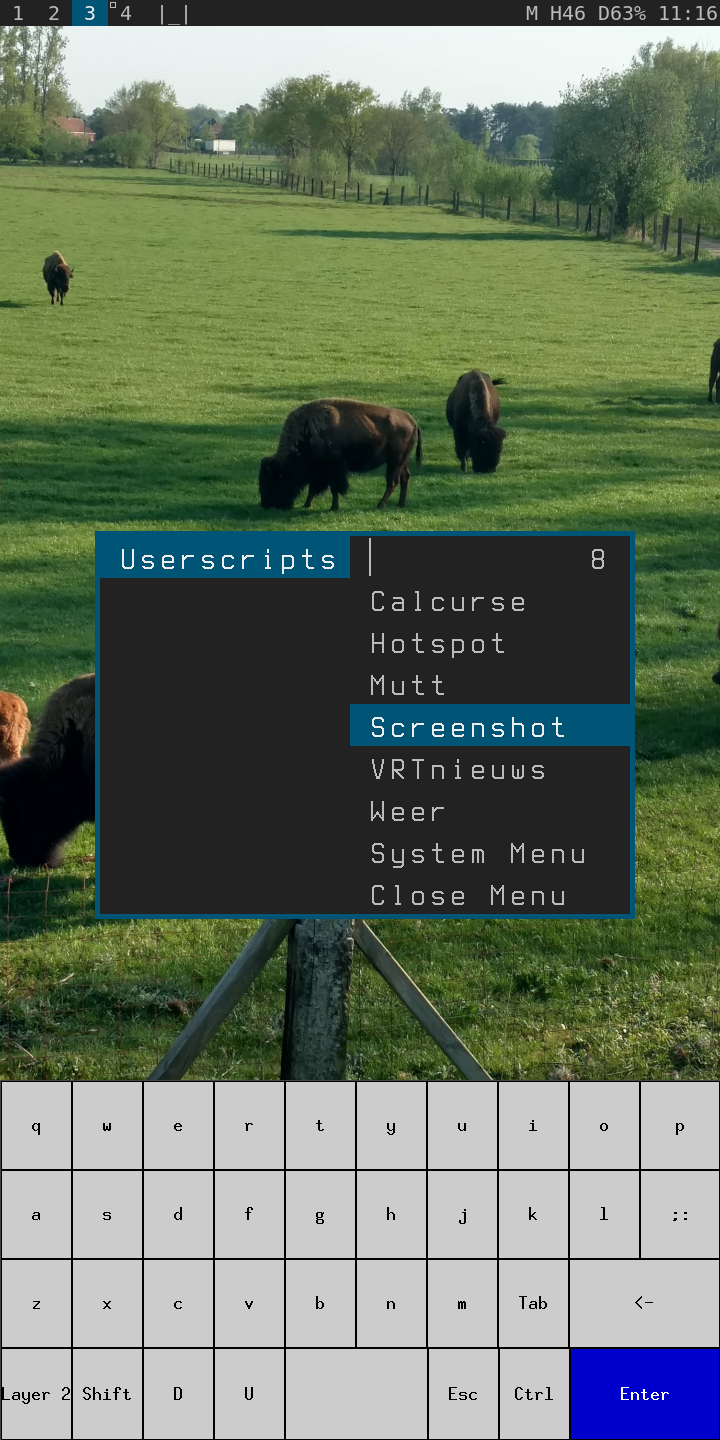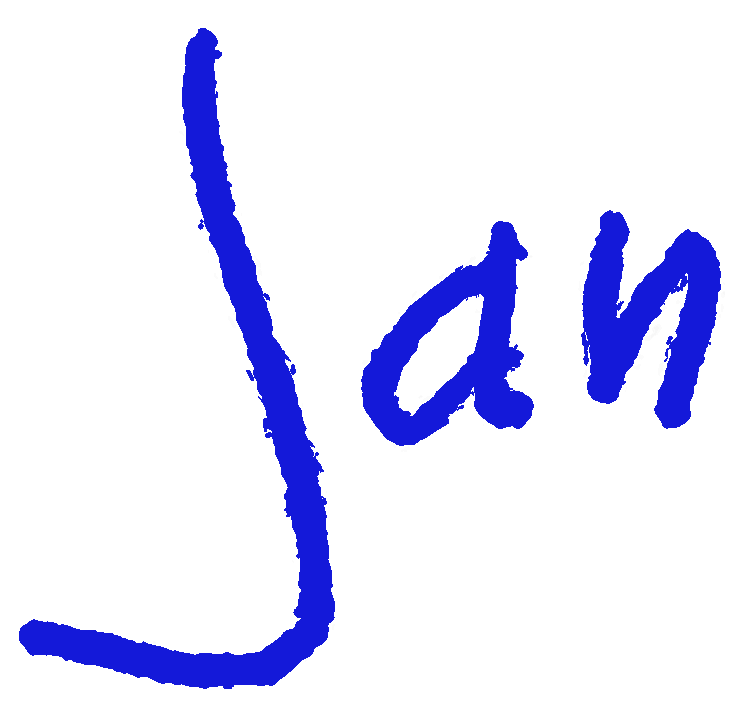In a previous post I’ve written how it’s possible to create screenshots on the pinephone with grim.
This doesn’t work on sxmo because sxmo doesn’t use wayland but X.
It’s possible to create screenshot on sxmo with the program scrot.
I’ve installed scrot with apk.
sudo apk add scrot
On the most recent version of sxmo, it’s possible to create userscripts. To make it easy, I’ve created a little Screenshot script.
#!/bin/sh
cd ~/screenshots/
scrot -D :0
This way I can create screenshots by selecting Screenshot from the Userscripts menu or by starting the script from the command prompt when I’m logged in via SSH.